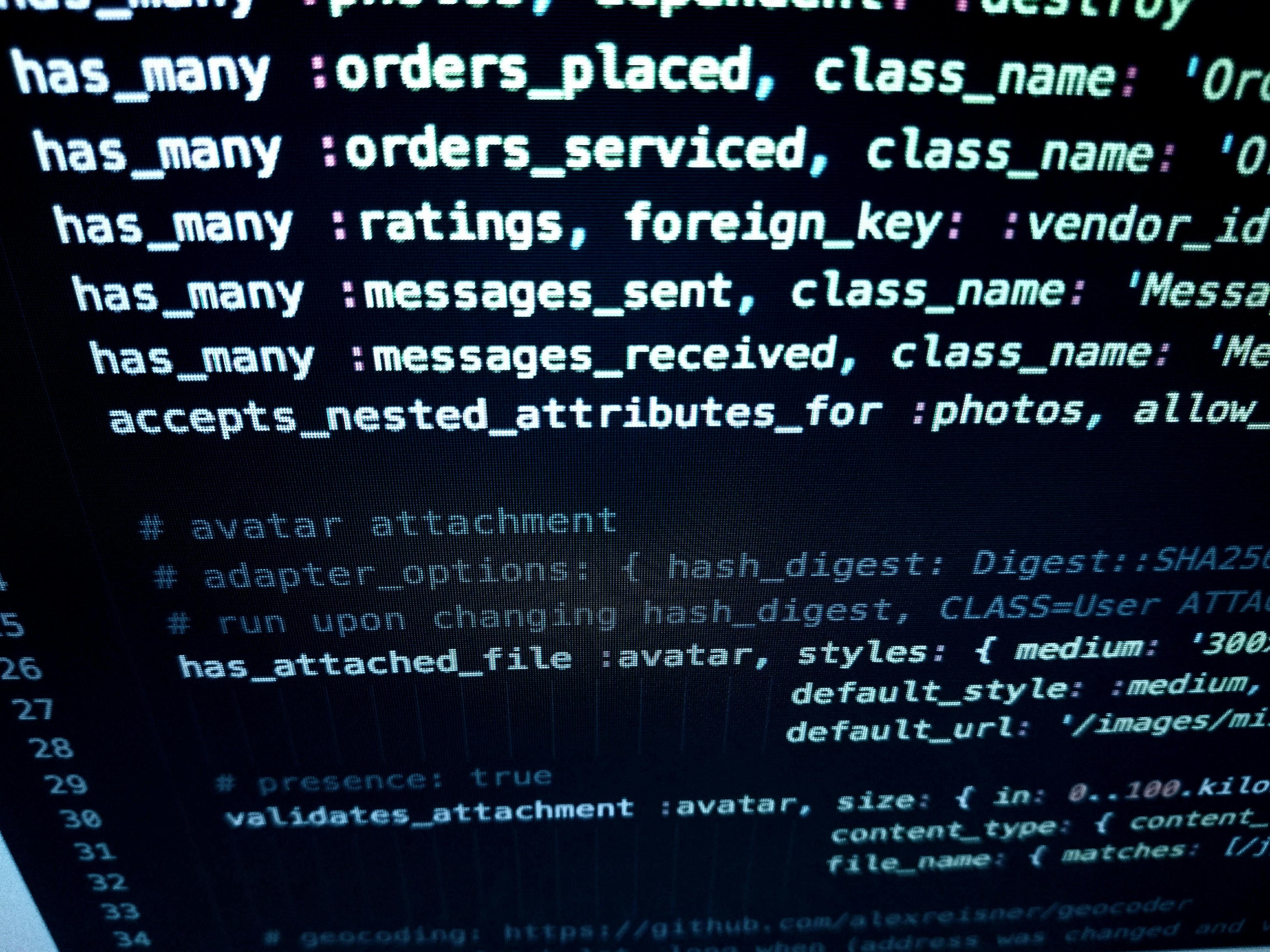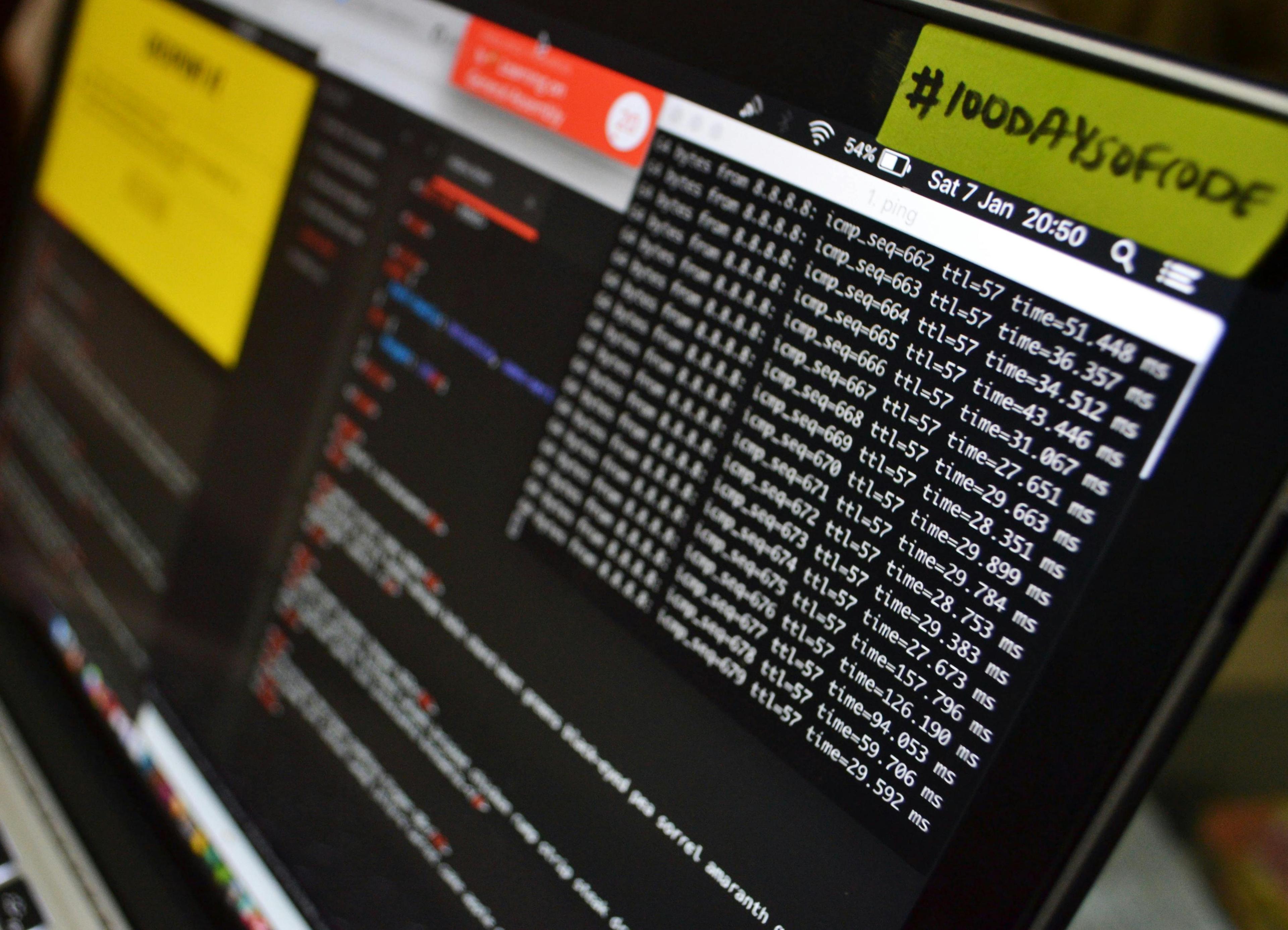According to the React Blog, the React team just dropped the stable 1.0 release of the React Compiler. This is huge - we've been testing the beta for months now, and seeing it hit stable means it's production-ready for the rest of us.
What Actually Changed
The React Compiler is essentially an automatic optimization layer that handles memoization for you. Instead of manually wrapping everything in useMemo, useCallback, and React.memo, the compiler analyzes your components at build time and inserts these optimizations where they'll actually help.
I've been running the beta on a few production apps since earlier this year, and the difference is real. One dashboard component I was working on had about 12 different useMemo calls scattered around - the kind of stuff you add because you know you should, but it makes the code harder to read. With the compiler, I ripped all that out and let it handle the optimization. Bundle size stayed roughly the same, but the code is way cleaner.
The 1.0 release means they've stabilized the API and committed to backwards compatibility. No more breaking changes between versions, which was honestly the biggest blocker for adoption. The beta was solid but you never knew if an update would break your build.
What This Means for Developers
Here's the thing - this isn't just about removing useMemo calls. It fundamentally changes how we think about React performance.
For the past few years, we've been trained to think about optimization as something you add manually. You profile your app, find the slow parts, add memoization, repeat. It works but it's tedious and you end up with optimization code cluttering your business logic.
The compiler flips this model. You write straightforward React code and the compiler figures out what needs optimization. It's not magic - it's static analysis and code transformation - but the effect feels like magic when you're working with it.
I tested this on a data table component that was re-rendering way too often. Before the compiler, I had something like this:
1function DataTable({ data, filters, onSort }) {
2 const filteredData = useMemo(() => {
3 return data.filter(item =>
4 filters.every(filter => filter.test(item))
5 );
6 }, [data, filters]);
7
8 const sortedData = useMemo(() => {
9 return [...filteredData].sort(sortComparator);
10 }, [filteredData, onSort]);
11
12 const handleSort = useCallback((column) => {
13 onSort(column);
14 }, [onSort]);
15
16 // ... rest of component
17}With the compiler, it becomes:
1function DataTable({ data, filters, onSort }) {
2 const filteredData = data.filter(item =>
3 filters.every(filter => filter.test(item))
4 );
5
6 const sortedData = [...filteredData].sort(sortComparator);
7
8 const handleSort = (column) => {
9 onSort(column);
10 };
11
12 // ... rest of component
13}Same performance characteristics, way more readable. The compiler inserts the memoization where it matters.
Practical Implications
The biggest win is for teams. Code reviews get easier because you're not debating whether something needs useMemo or not. Junior devs can write performant code without understanding all the memoization rules. Senior devs spend less time optimizing and more time building features.
But there are gotchas. The compiler is smart but it's not psychic. It can't optimize across module boundaries unless you're using ES modules properly. And it makes assumptions about your code - if you're doing weird stuff with refs or breaking React's rules, the compiler might not catch it.
I ran into this with a component that was mutating state directly (yeah, I know). The compiler optimized it assuming immutability, which made the bug harder to track down. Once I fixed the mutation, everything worked fine. The compiler enforces good practices by assuming you're following them.
Performance-wise, I'm seeing about 15-20% reduction in unnecessary re-renders on our larger apps. That's not revolutionary but it's noticeable, especially on lower-end devices. More importantly, it's consistent - the compiler applies optimizations uniformly across your codebase.
Build times go up slightly - maybe 10-15% in my testing. The compiler has to analyze your code, which takes time. For most apps this is negligible, but if you're already pushing 2-3 minute builds, you'll notice it.
How to Get Started
The official documentation walks through setup, but here's what worked for me:
Advertisement
First, install the compiler:
1npm install -D babel-plugin-react-compilerAdd it to your Babel config:
1// babel.config.js
2module.exports = {
3 plugins: [
4 ['babel-plugin-react-compiler', {
5 target: '18' // or '19' if you're on React 19
6 }]
7 ]
8};If you're using Next.js 15 or later, there's built-in support. Just enable it in your config:
1// next.config.js
2module.exports = {
3 experimental: {
4 reactCompiler: true
5 }
6};Start with a small component or feature branch. Don't just flip it on for your entire app immediately. I spent about a week testing it on non-critical features before rolling it out wider.
The compiler will warn you about code it can't optimize. Pay attention to these warnings - they usually point to patterns you should fix anyway. Things like:
- Direct state mutations - Improper use of refs - Side effects in render - Non-deterministic code
One thing I wish I'd known earlier: the compiler works best with TypeScript. It uses type information to make better optimization decisions. If you're still on JavaScript, you'll get fewer optimizations.
When Not to Use It
Real talk - you might not need this yet if:
- You're on React 17 or earlier (compiler requires 18+) - Your app is small and already performs fine - You're using a lot of class components (compiler focuses on hooks) - Your build pipeline is already complex and fragile
The compiler adds complexity to your build process. For small projects or prototypes, manual optimization might be simpler. I'm keeping it off my side projects because the setup overhead isn't worth it.
Also, if you're using a lot of third-party component libraries, check their compatibility first. Most modern libraries work fine, but older ones might have issues.
Looking Forward
The 1.0 release is just the starting point. The React team has hinted at more aggressive optimizations coming in future versions - things like automatic code splitting and better tree shaking.
What excites me most is that this moves React closer to the "just write code and it'll be fast" model that frameworks like Svelte have been pushing. We're not there yet, but we're getting closer.
For production apps, I'd say wait a month or two to let the community shake out any edge cases, then start planning your migration. For new projects starting today, absolutely use it from day one.
Resources
- Official React Compiler Announcement - React Compiler Documentation - Migration Guide - Babel Plugin Repository
The compiler isn't going to solve all your performance problems - you still need to understand React's rendering model and write good code. But it removes a lot of the manual optimization work that's been part of React development for years. That's a win in my book.